Log Into iReady
iReady is available for K-8th Grade students from home.
For iPad users:
First you need to download the app. Once the app is installed go to the Classlink app to get logged in.

Directions for logging into i-Ready at home
1. Open your Chrome browser and go to Classlink.
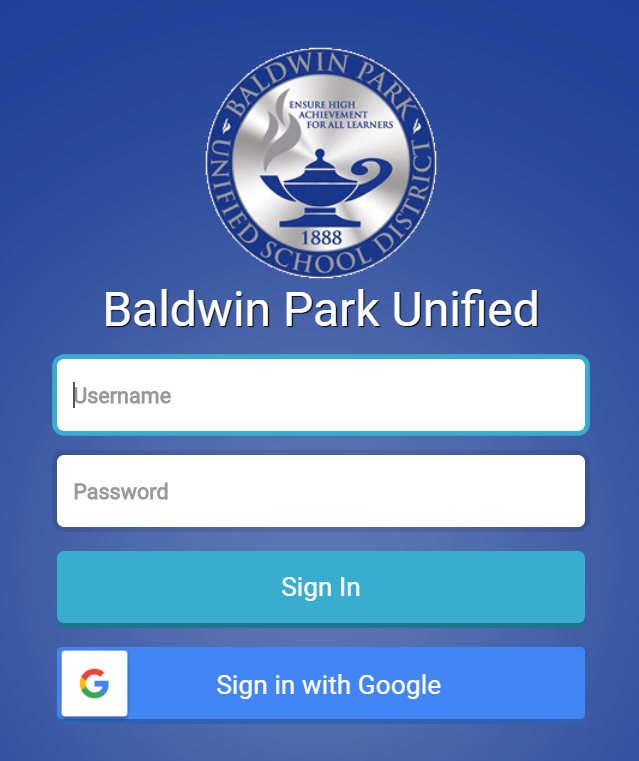
2. Enter your username and password. Your username does not include @bpusd.net.
3. On your dashboard find the iReady icon.

4. Begin working.
If you still have questions please contact your child's school or teacher.
To avoid siblings or other users from accessing iReady lessons, it is particularly important that students do not click "keep me signed in" when logging in at home.

